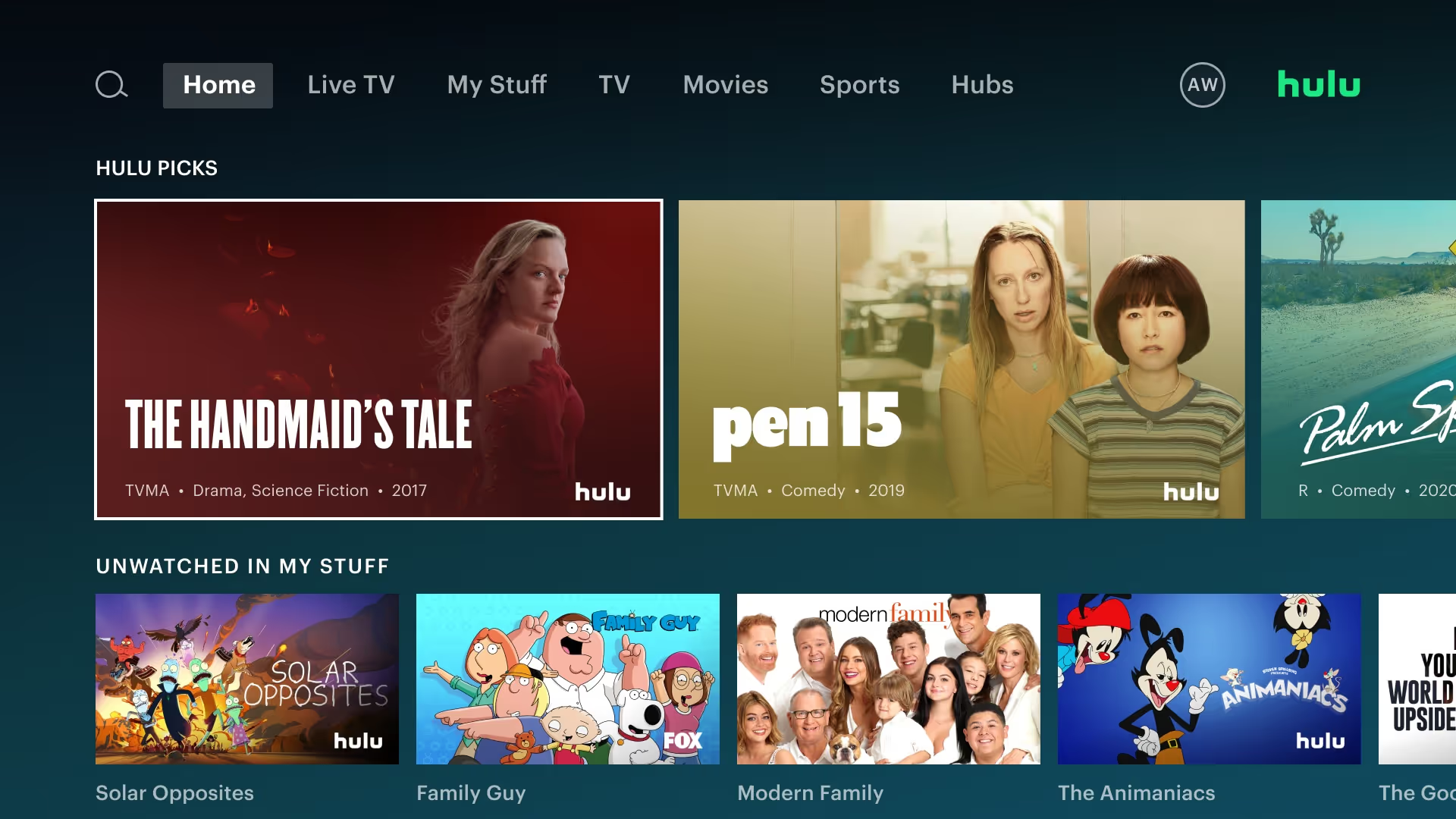How to Replace a Lost Social Security Card with the SSA (Step-by-Step)
Lost your Social Security card and not sure how to get a replacement? Don’t worry—replacing your card with the Social Security Administration (SSA) is easier than you might think. Here’s a simple guide to help you navigate the process and reach a live agent if you need extra help.
STEP 1: GATHER DOCUMENTS
Make sure you have:
- Valid U.S. driver’s license or state ID 🪪
- U.S. passport (optional, as backup)
- Birth certificate (sometimes required for name changes)
STEP 2: REPLACE ONLINE (FASTEST)
- Visit www.ssa.gov/myaccount and create/login to your “my Social Security” account
- Click “Replace Your Social Security Card”
- Confirm your identity and follow prompts
- Available in most states (check site for latest eligibility)
STEP 3: APPLY IN PERSON OR BY MAIL
If you’re not eligible online, you can:
- Fill out form SS-5 (download at ssa.gov/forms/ss-5.pdf)
- Bring or mail the form and original documents to your local SSA office (find address at secure.ssa.gov/office_locator)
- Originals will be returned—never send photocopies
-
STEP 4: CONTACT SSA FOR HELP
☎️ Call 1-800-772-1213 (Mon–Fri, 8AM–7PM local time)
- Press 3 for card replacement
- Press 0 to speak to an agent after the menu prompts
- Have your info handy: SSN, date of birth, mailing address
TIPS FOR A SMOOTH EXPERIENCE
✅ Apply online for fastest results
✅ Don’t pay third-party “service” websites—replacements are free
✅ Ask specifically for a “replacement Social Security card” if calling
✅ Watch for your card in the mail (10–14 business days)
If the line is busy, try calling early morning or mid-week for shorter wait times.
Contact Hulu Support
#SocialSecurity #SSACard #LostCard #CallAssist #IdentityHelp #GovernmentSupport